Two-Factor Authentication (2FA): Add an extra layer of protection to your smart security system [Video]
Have you set up two-factor authentication for your Guardian security system account? If not, let’s get it done! This awesome feature is optional now, but will eventually be required as an essential security measure to boost the safety of your system.
What is Two-Factor Authentication
Two-Factor Authentication (2FA), sometimes referred to as two-step verification, is widely recognized as one of the best ways to defend against unauthorized access to login-based accounts. It’s an extra step added to the login process that requires users to prove their identity multiple ways before they can access an account.
Why is Two-Factor Authentication important?
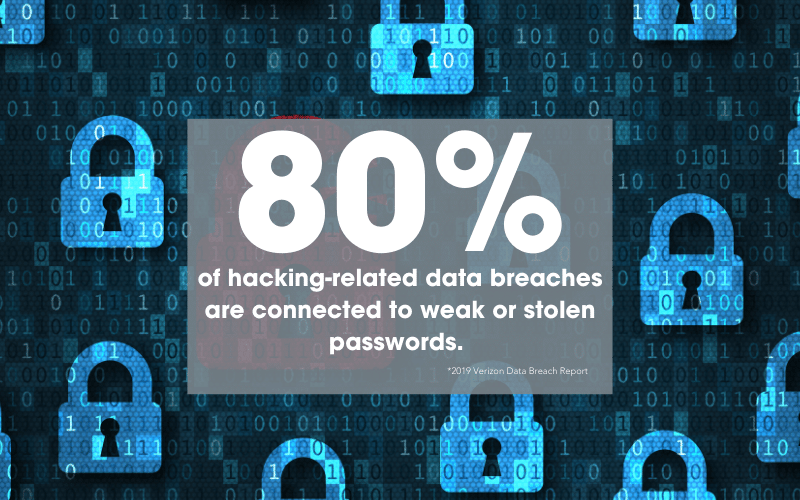
Poor password hygiene — like creating weak or easily guessable passwords, or reusing passwords across multiple accounts — is a big problem that can put your personal info at risk. Using 2FA adds an additional layer of security that makes it much more difficult for criminals to access your accounts.
Because 2FA requires a second factor, like an email or a text, it can thwart even a cyberthief who knows your password. Without access to your phone or email account, your account is off-limits. Also, two-factor authentication can only be enabled/disabled by you, the customer!
How does 2FA work?
When you log in to your Guardian security system through the app or online, a text message or email containing a randomly generated code is sent to you. From there, the code is necessary to log in. The codes look like this:
Via email:
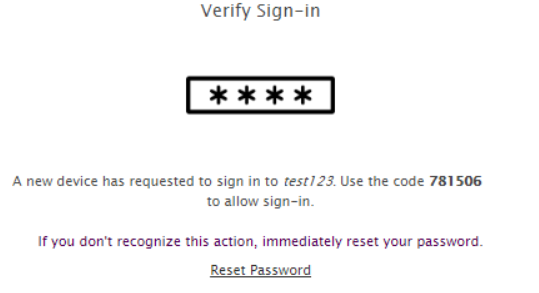
Via text:
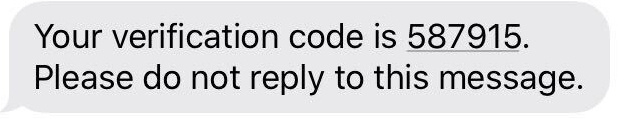
The entry of this additional code is the second “factor” in the “two-factor authentication.” If you don’t enter the code, you can’t log in.
How to Set Up Two-Factor Authentication
Safeguarding your alarm system from cyber-attacks is not only smart, it’s easy. You can set up two-factor authentication right from the Guardian app! Just watch this video for a fast tutorial:
Remember: When you set up 2FA, you will be asked to choose to verify with a mobile phone number or an email address. You can’t set up both to verify at the same time.
Trusted devices for 2FA
If you set up 2FA using the app, that mobile device is automatically ‘trusted’. If you set up using the website, you will be asked if the device you’re using is a trusted device. Two-factor authentication remembers your trusted devices, so a verification code isnot needed every time you access your account.
Alexa and 2FA
Do you use Alexa to control your Guardian security system? You can also use 2FA to authenticate the Amazon account linking Alexa to your Guardian system. After you turn on 2FA, just say, “Alexa, talk to Guardian.” Alexa will prompt you to verify your device with a six-digit code.
Your privacy and safety is our priority
Your personal information belongs to you, and you alone. You can read Guardian Protection’s privacy policy here.
To learn more about password safety, check out this post.
The post Two-Factor Authentication (2FA): Add an extra layer of protection to your smart security system [Video] appeared first on Guardian Protection Website.
source https://guardianprotection.com/blog/two-factor-authentication/
Comments
Post a Comment